The perfect way to connect globally!
Google Translate is an excellent tool to translate random text, phrases, and words from one language to another. With plenty of features and support for over 90 languages, Google Translate is one of the most popular and useful translators online. While using the Android or iOS versions, you can translate words from audio, SMS, images, and whiteboards, making it a full-fledged pocket translator at your disposal. Additionally, the app listens to audio for making translations in select languages.
Translates from text, photos, sketches, and SMS!
One of the most popular translator apps, Google Translate helps you read or communicate in several languages. With an SMS translator, audio recording to text feature, and text-recognition via camera, Google translator goes beyond a basic tool. In fact, it’s one of the most useful tools for travellers, who’re always on the go and keen to communicate with people from different cultures and nationalities. Since it works offline to a certain degree, using the app is hassle-free, simple and quick.
Choose from over 90 languages
Before using Google Translate app download, you need to set your preferred languages. Since it supports more than 90 languages, there’s a good chance you’d find something you need without any trouble. Just type in a phrase or word and the app will provide you with an accurate translation within seconds.
Additionally, you can tap the ‘speaker’ to hear the translation, making it easier to understand the pronunciation of the word or phrase. Google Translate comes integrated with a digital phrasebook, which lets you sync data across devices.
The popular translate app allows you to handwrite a phrase or word on the screen leading to a quick translation. Google Translation app detects the language automatically, and you don’t have to worry about fiddling with settings every now and then.
Virtually a human translator in conversation mode
Recently, Google Translate added a new feature called ‘Conversation’ mode. It allows you to converse with the app, speaking naturally into the microphone to get words or phrases translated. While speaking, you don’t need to tap the screen constantly, since the app continues to listen and translate automatically.
However, there’s one drawback. If you’re in an area with too many loud noises, the app may pick up other sounds, thereby affecting the accuracy of translations.
Use the camera to translate anything
Word Lens is one of the most promising features in Google Translate. Unlike QTranslate or Babylon for Windows, Google’s Android app shows translations from printed text and signs. In order to use the feature, you need to tap the ‘camera’ icon on your device and point it at the text or image.
Once you choose a preferred language, the app will display a real-time translation of the image or text. Additionally, you can scan the text and highlight each word, providing you with translations that can be saved in the digital phrasebook.
Word Lens works well with printed signs, especially the ones you find on streets and inside commercial establishments. With handwritten text, the camera still struggles. Sometimes, it fails to detect words in the image or provides inaccurate translations.
Like other Google-owned applications, Word Lens can work offline to a certain degree. It allows you to translate text from multiple sources without an internet connection. Currently, this feature supports English, Russian, French, Italian, German, Spanish, and Portuguese.
Additional features for better usage
Along with the features mentioned above, Google Translate comes with a lot of other functionalities. The Android app keeps a history of translations and allows you to mark any of them for quick access, even when you’re offline.
Text-to-speech is another great tool, which can help you with unfamiliar phonetics. Similarly, the SMS translation feature can pull in text-based conversations for faster processing. Overall, the app comes with a lot of extras that come in handy.
A useful app for your Android device!
Google Translate download is easy, quick, and hassle-free. While the quality of translations is generally good, you can’t rely on the authenticity of the output. But that’s just one drawback against a wide range of advantages. Unlike competitors, the popular Android app translates from text, SMS, images, and voice, making it a full-fledged translation resource on your device.
Since it can be used offline, it’s even more powerful when compared to other learning tools available online. So, should you download Google Translate app? Definitely!
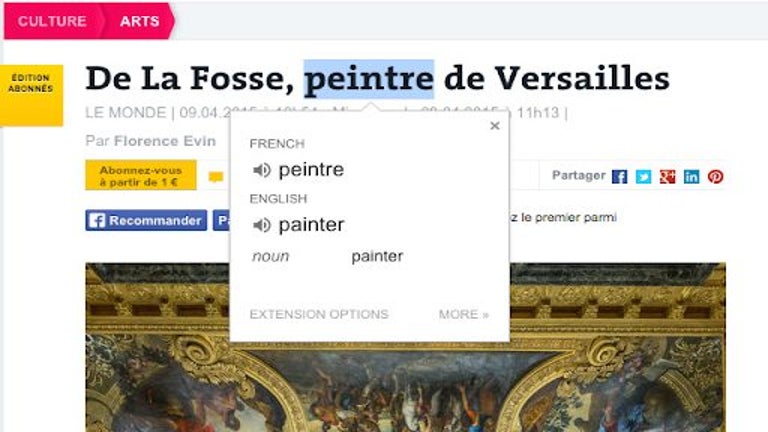
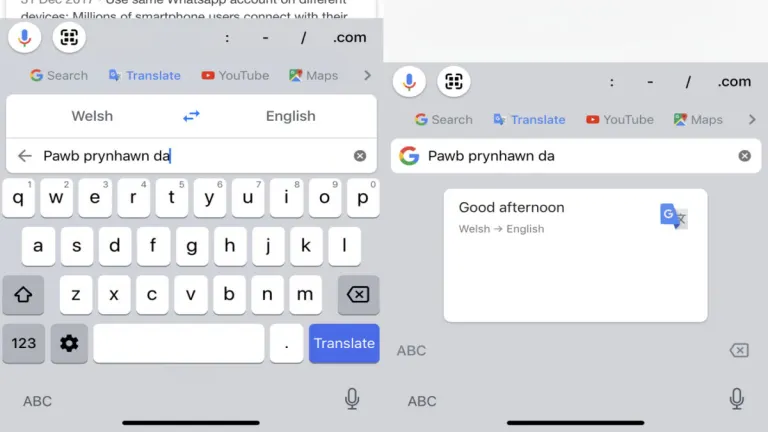








User reviews about Google Translate
by Jannet Visperas
cannot translate the Google need slowly the version of translate
by Khalid Kaboash
The new Google Translate is a much better translation alternative &, I assume, like the ordinary Google Translate, will give you the chance to correct, if need be. More